7 Best Usability Testing Tools To Improve Your UX In 2023

How many websites have you surfed on this year that were practically unusable?
One? Two? Three? To be honest, I run out of fingers.
The truth is, beautiful design doesn’t equal great user experience.
If you want to know how usable your site is and keep up with the trends or whatever issues pop up, you’re at the right place.
In this article, I list out the top 10 usability testing tools to help you improve your site user experience.
As usual, I had input from the experts.
Let’s get started.
Table of Contents
7 Best Usability Testing Tools
1. Hotjar

Hotjar offers a suite of tools that cover a wide range of user experience needs, from session recordings and heatmaps to feedback widgets, surveys, and user engagement. Each tool is designed to work in harmony with the others, providing a well-rounded view of user behavior and preferences.
Its session recordings feature, compliant with GDPR and CCPA, has helped users increase conversion rates by up to 49%. The tool also offers more than 20 filters for focused analysis.
Heatmaps are another strong suit, with over 7.5 million created to date. These heatmaps offer year-long data storage and have led to a 40% increase in conversion rates for some users.
Hotjar’s real-time feedback widgets have been used by over 6.6 million users, helping businesses spot and solve bugs quickly and capture valuable user sentiment.
In the area of surveys, Hotjar has collected over 402 million responses, offering AI-powered questions and pre-built templates. Users have reported a 10% uplift in conversions using this tool. Lastly, the Engage tool automates user research, offering access to a pool of over 200,000 participants from 130+ countries, cutting down research preparation time by more than half for some users.
Pricing: There are 4 pricing tiers starting at free, with scale being the highest at $171/m.
Review:
2. UserTesting

Powering over 3,400 of the world’s top brands, Userzoom is also the winner of the TrustRadius Best of 2023 award.
UserZoom offers a comprehensive suite of features that cater to various aspects of UX research.
It has robust capabilities in audience recruitment, automated insights, and security making it a compelling choice for organizations looking to make data-driven decisions in UX design.
Here’s a quick breakdown of some of its features:
- It offers a wide range of UX research methods, from video-based usability tests to advanced methods like click tests, tree tests, and card sorts. The platform allows you to combine multiple methods in one study, providing more robust and trustworthy results.
- It excels in recruiting top-quality participants from a global network. The platform uses a machine-learning-powered distribution engine to find the right audiences based on over 200 demographic filters.
- You can also invite your audiences through live intercepts or share a custom study link via various channels like email, text, Slack, and social media.
- The platform automates the process of sending study invites and reminders to participants. For moderated studies, it offers a virtual observation room where your team can collaborate during sessions without being visible to the participant.
- The platform accelerates your analysis with features like automated transcripts, synced playback, timestamped notes, and auto-generated charts and heatmaps. You can also involve stakeholders in real-time by inviting them to view results.
Pricing: Contact sales
Review:

3. Maze

Trusted by brands like creme de la creme, soda, VANQUIS, Maze has 6 core offerings when it comes to usability testing.
Here’s an overview:
- Maze’s prototype testing feature is designed to save teams time and resources by validating usability before diving into development.
- The platform allows you to connect your favorite design tools and collect user feedback quickly. The data is presented in a customizable format, enriched with demographic filters to help you focus on the most valuable insights.
- Maze’s live website testing feature lets you run usability tasks on live sites to understand user behavior in real environments.
- It measures deviations from defined successful paths, helping you validate funnels, onboarding journeys, and feature discoverability.
- The platform offers quantitative metrics like heatmaps and path analysis. It also allows you to screen or recruit users for interviews during live sessions, providing a more holistic approach to user testing.
- The survey feature aims to dig deeper into customer satisfaction and product feedback. You can customize your surveys using open and closed block types, ensuring you collect relevant data without diluting the quality of feedback.
The platform offers AI-supported interview studies to transform your moderated customer interviews into actionable insights. Maze uses AI to summarize Zoom interviews or recording files, identify key themes, and organize insights across interviews.
Maze’s card sorting feature helps you understand how users categorize information, thereby aiding in better naming and navigation.
This feature is designed to help you build a more useful information architecture. Maze allows you to test your terminology and groupings to improve feature discoverability. It also enables you to test concepts with your users before launch, ensuring that your site structures make sense to the end-users.
Pricing: there are 4 pricing tiers. There’s the free plan and the highest is the organization plan (contact sales)
Review:

4. Qualaroo

Used by brands like Udemy, Shopify, Linkedin, Qualaroo has a suite of features that makes it the go-to for many businesses interested in user insights and usability tests.
Here’s a breakdown of some of its features.
- The Website Feedback Software is designed to help businesses capture real-time insights from users. The software allows you to ask questions at the exact moment users are engaged, making the feedback more valuable.
- It offers the ability to segment users based on various criteria like pricing tiers and customer longevity. One of the standout features is that it never slows down your website, ensuring a seamless user experience.
- The Online Survey Software focuses on capturing user feedback through targeted surveys. The software is equipped with a variety of question types, including multiple-choice, open-ended, and more. It also offers advanced targeting options, allowing you to ask the right questions to the right audience.
When it comes to UX, Qualaroo offers specialized UX Feedback Software that aims to improve your prototypes. It captures real-time insights from users at any stage of your design process. The software is compatible with major prototyping tools like Marvel, InVision, Sketch, and more.
For mobile applications, Qualaroo provides an App Feedback Software that allows you to ask iOS and Android users in-app questions without interrupting their experience. The software aims to increase mobile app user engagement and improve app ratings and reviews.
Pricing: there’s the free plan that runs for 15 days, then there ar 3 other tiers with the highest being Business at $299+
Review

5. Lysnna

Formerly known as UsabiltyHub, Lysnna is trusted by brands like Miro, Airtable, Asana, etc.
The platform has its features grouped into 3 main buckets: unmoderated, moderated, and recruitment.
Here’s a breakdown of its core features:
- Lyssna offers a robust card sorting feature that aims to improve your website or app’s information architecture. Whether you’re struggling with user navigation or want to make your content more intuitive, card sorting is your go-to solution. Lyssna provides both open and closed card sorting options.
- In the same way first impressions matter offline, they do online. Lyssna’s first click testing helps you identify usability hurdles and optimize your design flow. This feature focuses on assessing task completion and time, giving you insights into how users navigate your site or app.
- The 5-second test feature is another great way to gauge first impressions, Lyssna’s five-second testing is a quick and effective way to measure how well your audience understands your message.
The feature emphasizes the importance of making a strong impression within the first five seconds to influence user behavior positively.
- Lyssna has a feature called preference testing which helps you understand what your target audience loves. It’s designed to remove bias in decision-making, ensuring you’re on the right track with your designs.
- For those who use Figma for designing, Lyssna offers prototype testing to validate your designs early in the process. This feature helps you identify usability issues and iterate based on real user feedback.
Lyssna provides comprehensive survey solutions for in-depth insights. Whether you’re looking to validate assumptions or make informed decisions, their surveys offer a range of question types and targeting options. You can create design surveys and text-based surveys to gather the data you need.
What’s usability testing without interviews? Lyssna’s Interviews feature streamlines the entire process, from recruitment to scheduling, saving you time and reducing no-shows.
Lyssna boasts an extensive research panel with over 530,000 active panelists ready to test your designs. This feature ensures you get high-quality responses without the headache of recruiting participants yourself.
Pricing: there are 4 pricing tiers with a free option and the highest being enterprise (contact sales).
Review:
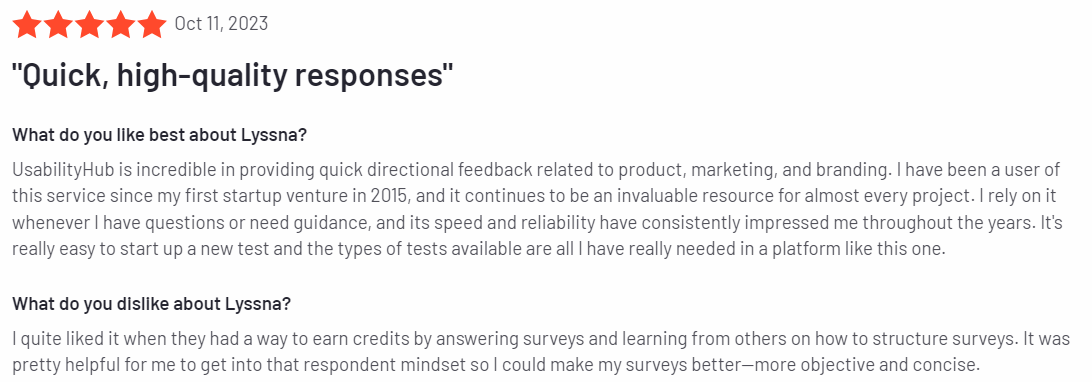
6. Userlytics

Userlytics has its capabilities grouped into 3 buckets: platform, test type & methods, results $ analysis.
Here’s a breakdown of some of them:
- Userlytics offers advanced desktop usability testing to help you uncover usability issues and customer pain points. Their platform allows you to observe participants in their natural environment, be it their homes or offices, at any time and from anywhere in the world.
- The platform boasts a panel of almost 2 million participants spread across more than 150 countries, speaking a variety of languages. You can quickly create user studies at any stage of development for rapid feedback without the need for inserting any code.
- The platform also supports A/B testing to compare different versions of your digital assets.
- The moderated testing feature enables you to speak with your target customer face-to-face in an interview-like setting. The process is straightforward: create a study, schedule sessions, conduct the session, and analyze the data.
- Userlytics’ unmoderated testing comes with features like picture-in-picture formatting, skipping logic, and customizable activity templates. After completing a study, you gain access to a “Video Highlights” section, which allows you to create highlight reels and request multilingual AI-generated audio transcripts.
- Userlytics allows you to conduct prototype testing at every stage of the user experience design and development process. The platform is compatible with all prototyping platforms like Proto.io, Invision, Figma, Marvel, Axure, JustInMind, and UxPin.
You can test your prototypes early and often, and the platform provides advanced demographic filters to ensure that your participants match your target customer profile.
The platform offers robust mobile testing capabilities. You can test responsive mobile websites, mockups, wireframes, or high-fidelity prototypes. Userlytics’ unique mobile testing methodology allows you to test your app without an SDK, making the process simple and effective.
Userlytics offers a range of methodologies to suit different testing needs. These include:
- Think-Aloud and Interview Style: For both moderated and unmoderated sessions.
- Content and Copy Testing: Includes A/B testing, preference testing, 5-second test, and first-click testing.
- Information Architecture: Features card sorting and tree testing.
- Quantitative Usability Testing: Includes customer research surveys, Net Promoter Scores (NPS), and System Usability Scale (SUS).
Pricing: Contact sales
Review:

7. Crazyegg

Trusted by businesses like Dell, Intuit, Optimizely,etc
Crazy Egg’s Snapshots feature provides a detailed look into user behavior on your webpages. It takes a snapshot-in-time of your web pages and generates five distinct reports to help you understand how visitors interact with your site.
Here’s a breakdown of the types of reports you get:
- Heatmap Report: This is Crazy Egg’s flagship offering. The Heatmap report shows you the areas on your webpage that receive the most clicks, helping you identify hotspots where you might want to place important calls-to-action.
- Scrollmap Report: This report reveals the most popular scroll-depth of your webpage. Knowing where users tend to scroll can help you place your most important content or calls-to-action in the “sweet spot.”
- Confetti Report: If you’re into granular data, the Confetti report is for you. It displays individual clicks on your webpages as color-coded dots, which can be segmented by various metrics like time on site, operating system, and geography.
- Overlay Report: This report provides a percentage breakdown of clicks on all your webpage elements, helping you understand which calls-to-action are the most popular.
- List Report: For those who prefer hard numbers, the List Report gives you a numerical account of the number of clicks on each element of your webpage.
Crazy Egg also has session recordings and they offer a more dynamic way to understand user behavior.
With Recordings, you can watch users click, scroll, and navigate your site as if you were standing right beside them—without the awkwardness of actually doing so.
This feature is particularly useful for web analysts and UX designers who want to understand the user journey in real-time.
Crazy Egg Surveys allow you to connect with your customers directly and gather unbiased feedback. The feature is designed to measure customer experience through NPS scores and ratings.
You can also use it to improve existing products or features based on direct customer feedback. Here are some additional perks:
- Accessibility: The surveys meet all 61 criteria of the WCAG AAA standards, ensuring that you can reach your entire visitor base.
- Customizable Design: You can adjust the colors and choose between light and dark themes to match your branding.
- Unlimited Surveys and No Storage Limits: Create as many surveys as you want and keep the data for as long as you need.
Pricing; Contact sales
Review:

Importance of Usability Testing
- Identifies user experience problems that hurt customer satisfaction, engagement, and retention.
- Fixing usability issues improves conversion rates and other key business metrics.
- Highly usable products require less customer support, reducing costs.
- Drives increased user adoption and retention by creating more intuitive, satisfying experiences.
- Results in lower development costs by catching issues early before launch.
- Provides insights that optimize UX and streamline user workflows.
- Creates products that more effectively serve users by aligning with their mental models.
- Critical for understanding real user behaviors, needs, and pain points.
- Yields actionable data to guide UX improvements and product development decisions.
Benefits of Usability Testing Tools
User Engagement:
Usability testing tools allow you to directly observe how users interact with your product. You can see where they struggle, where they lose interest, and what causes frustration. This reveals opportunities to improve user engagement by resolving pain points in the user journey. The tools provide heatmaps, click tracking and other analytics to illuminate user behavior. These insights help you create more positive experiences that captivate users.
User Experience:
By testing with real users, you identify specific issues that degrade user experience. Watching users think aloud provides qualitative data to pinpoint problems. You gain empathy for pain points across the user journey, from initial onboarding to critical workflows. This allows you to fix confusing interfaces, optimize navigation flows, and improve experiences at every touchpoint. The tools equip you to align UX with real user needs.
Conversion Rates:
Usability issues often negatively impact conversion rates. For example, a confusing checkout process can cause abandoned carts. By finding and fixing the usability problems that obstruct conversions, you can optimize funnels to improve conversion rates. Testing tools help you diagnose issues, prioritize fixes and continuously improve usability to convert more users. The data quantifies usability improvements to optimize conversion performance.
How to Use Usability Testing Tools
Here’s a step-by-step guide:
- Clearly articulate specific and measurable goals based on critical research questions to focus the test. Align with overarching business objectives.
- Thoroughly vet and screen users to recruit those representing your target demographics and buyer personas. Seek diversity.
- Select a tool with robust capabilities aligned to your chosen test methodology, whether moderated or unmoderated.
- Craft a well-constructed test plan and workflow tasks reflective of the user journey. Prioritize pain points and problem areas.
- Configure the test settings leveraging all relevant tool features – survey questions, data capture, analytics, recordings.
- Set session schedules allowing ample time for clear instructions, focused tasks, and probing follow-up discussions.
- Moderate sessions actively while capturing body language and verbal feedback. Probe emotions and perceptions.
- Ask customized post-task questions through surveys to uncover comprehensive qualitative insights beyond observations.
- Analyze synthesized findings identifying actionable patterns and trends in the quantitative and qualitative data.
- Compile compelling reports with impactful language, visuals, and supporting data to persuasively communicate insights.
- Drive collaboration by presenting recommendations to cross-functional partners to inform design and development decisions.
- Retest with new representative users after implementing changes to validate usability improvements.
Expert Tips:
- Keep tasks laser-focused on the most critical and problematic parts of the user journey to get maximum value.
2. Leverage tools’ UX criteria to audit designs before testing to surface issues proactively.
3. Make full use of highlighting capabilities to extract emotional reactions and illuminate patterns.
4. Take advantage of robust analytics functions for comprehensive quantitative data on behaviors.
5. Ask targeted survey questions to uncover broader motivations, perceptions, and needs beyond observation.
6. Compare clearly defined user segments to reveal variances across customer groups.
7. Foster better collaboration by sharing annotated recordings and reports with designers, developers, and other stakeholders.
Criteria for Selecting a Usability Testing Tool
Budget:
Carefully assess expected testing frequency, volume, and methodology complexity. These factors determine needs for participant capacity, team accounts, and advanced capabilities. Evaluate free plans for limitations that may constrain testing goals. Compare pricing tiers and align with current scope while allowing room for growth. Calculate total costs factoring in per-test fees, user incentives and team member accounts.
Features:
Drill into specific feature sets rather than relying on buzzwords alone. Assess analytics rigor – can the tool deliver the metrics needed to extract actionable, insightful data? Evaluate task builder flexibility and ease of use. Examine recording quality and highlight tagging capabilities to easily capture illuminating moments. Prioritize robust, customized reporting. Determine must-haves driven by core research goals versus nice-to-have features that can wait.
Scalability:
Vet the tool’s viability for supporting increased testing scope over time. Assess available pricing tiers for next-level needs and any usage caps that could limit scalability. Ensure the platform can scale up participant counts, test frequency, team access and methodology sophistication without added complexity.
User-friendliness:
An intuitive interface minimizes the learning curve, so testers can focus on high-value work rather than tool mechanics. Assess whether dashboard navigation is clean and uncluttered. Review task builder workflows for drag-and-drop simplicity. Test the platform hands-on to determine if the overall user experience feels polished.
Support:
The vendor’s support model reflects their customer service values. Review availability across communication channels like email, chat, phone. Check for self-serve resources like knowledge bases, communities, and product documentation. Factor in average response times and satisfaction ratings. Strong support equals greater customer confidence in realizing the platform’s full value.
Frequently Asked Questions About Usability Testing Tools
- What is usability testing?
Usability testing involves observing representative users interact with your product to uncover usability issues and collect feedback.
- Why is usability testing important?
Usability testing is critical for optimizing user experience and informing design and development decisions. It provides insights that improve customer satisfaction, conversion rates and other business metrics.
- What are some key usability testing methods?
Common methods include moderated tests, unmoderated tests, remote tests, lab tests, card sorting, A/B tests, and clickstream analysis.
- What tools can I use for usability testing?
Popular tools include UserTesting, TryMyUI, Validately, UsabilityHub, Lookback, and Hotjar. They support various test methods.
- What kind of users should I test with?
Recruit test participants that represent your target demographics and user personas. Seek diversity in ability, age, experience etc.
- What tasks should I include in a usability test?
Focus on having users complete critical workflows and tasks that cover pain points in the user journey.
- How many test participants do I need?
5 users will uncover about 75% of usability issues. Test at least 15 users for more comprehensive insights.
- How do I analyze and report on usability test findings?
Compile recordings, observations, survey data and analytics. Identify patterns and create actionable recommendations.
- When should I conduct usability testing?
Test early and often, from prototypes through development to post-launch. Testing frequently provides ongoing optimization insights.
- How much does usability testing cost?
Costs vary widely based on needs. Budget for recruiting incentives, tool subscriptions, and possible lab rentals. Expect to invest at least $5,000 for quality results.
- What ROI can I expect from usability testing?
Fixing usability issues improves conversion rates, customer retention and satisfaction. Significant ROI can be achieved from increased revenues and decreased costs.
- How can I integrate usability testing into my development process?
Make usability testing a standard practice at multiple stages. Dedicate resources for regular testing to continuously optimize products.
If your CRO programme is not delivering the highest ROI of all of your marketing spend, then we should talk.

